Did you ever spend a few hours for extracting needed layers from a .psd file? That would be an annoying thing to do, wouldn’t be? Today I’ll show you a swift way to slicing Photoshop layers.
SuperSlicr
One day I got to know great Photoshop action SuperSlicr, and after that, I use it each time I work with some .psd files.
The only thing you need to make ps slicing much faster is installing this photoshop action: SuperSlicr.atn
Installation
Installation is straightforward, you should drag this action at your open Photoshop window.
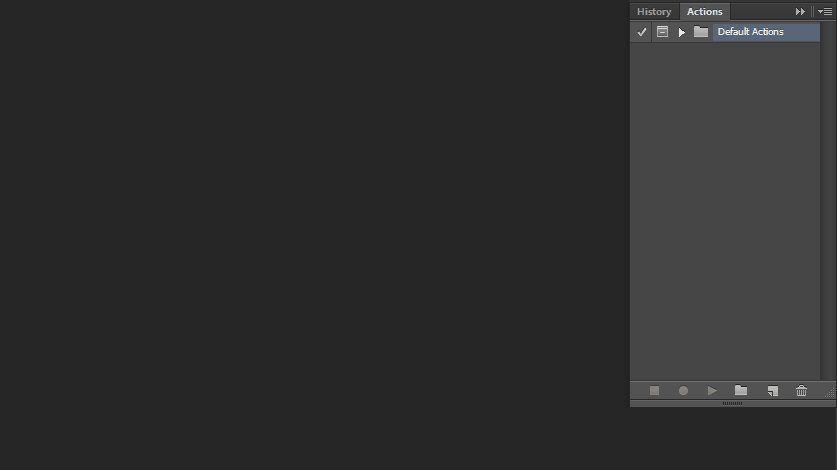
Slicing - SHIFT+F8
The magic happens after you select some layer and type SHIFT+F8
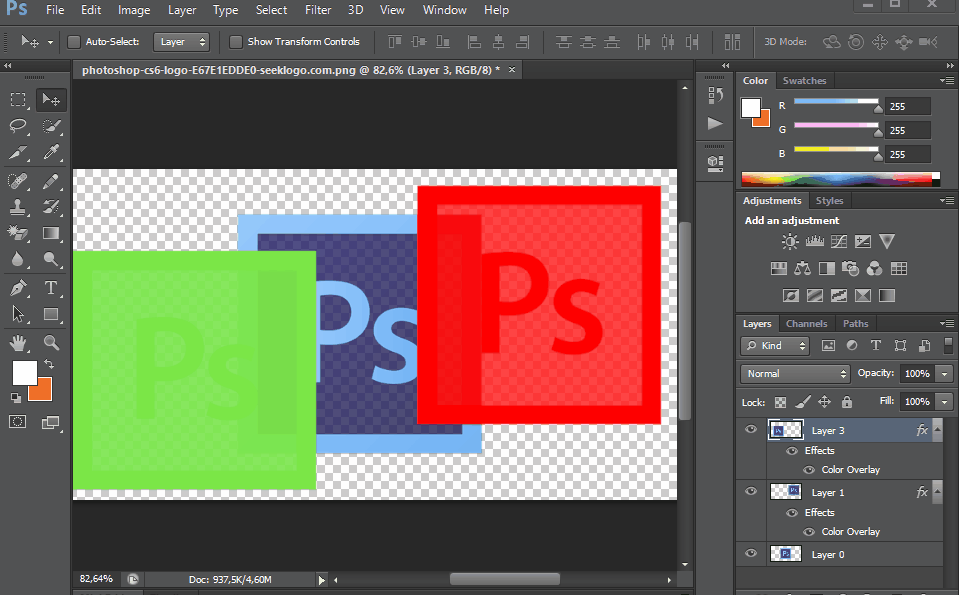
Is it so simple, isn’t it?
